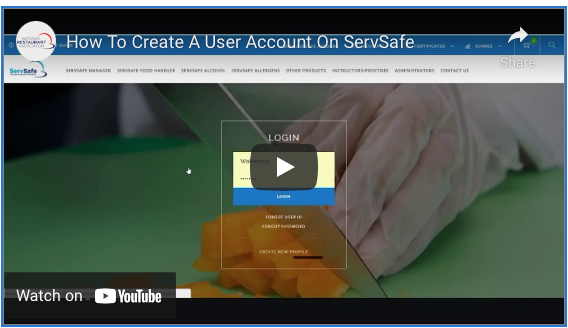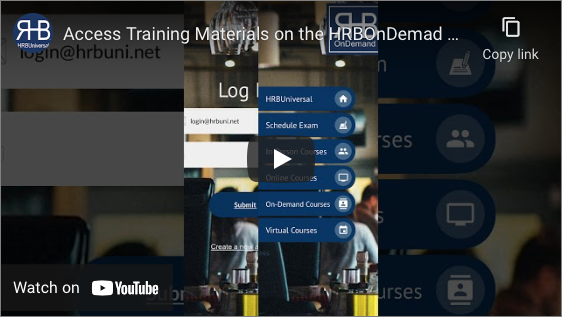#1 – Create an Account at ServSafe.com
Prior to arriving for your Instructor-Led Course & Exam session with HRBUniversal please create an account at ServSafe.com. Please complete all fields that are required and please record your USER ID & PASSWORD to bring with you to your session. We look forward to seeing you in the upcoming session. Please view the video below for assistance in creating an account.
#2 – Download and Activate the mobile app “HRBOnDemand”
Please take time to download HRBUniversal’s Mobile App prior to your course & exam session. You will need this in order to check-in and participate in your upcoming course & exam session.
To access Training Materials & Videos for your upcoming session, please download our Mobile App “HRBOnDemand”. You can locate them under the “More” tab of the main screen of the Mobile App. Please view the video below for assistance in creating an account.
#3 – Please Check-In on the “HRBUniversal” Mobile App
Prior to arrival please check in on the “HRBUniversal” mobile app under the “Course/Exam Check-In” icon. This will become active 24 hours before your session. Please upload your “Government ID & Eventbrite Ticket” and if you have completed the “Diagnostic Test” if you completed the paper version.
If your area requires proof of COVID vaccination the “COVID Vaccine Card” will be active and you can upload it as well.
All can be completed by taking a picture with your smartphone or tablet camera.